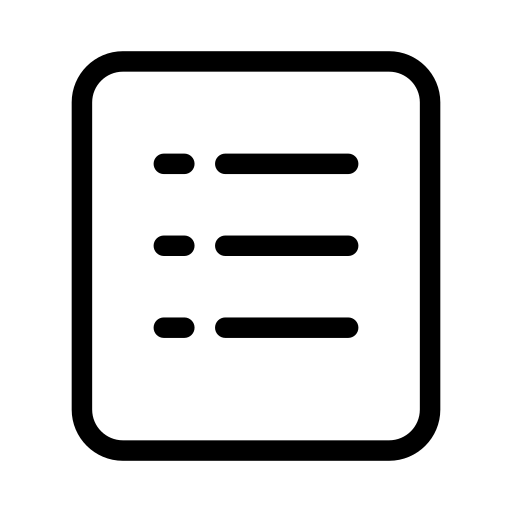
Spreadsheet View in WordPress
10000fts are one of the Humane Club’s powerhouse feature. 10000ft Dashboards allows researchers, academicians, content creators publish data or databases as filterable, searchable and sortable dashboards on their WordPress website.
You have several distinct types of views — gallery, list, table, map — all of which can be used as different views of a single data or database. This is helpful when you need to see a large set of data in different ways and perspectives.
We are introducing new view in 10000ft called spreadsheet. It displays data as a series of rows and columns, with each record a row, and each field a column and is designed for maximum density of records.
Its more than a simple, static table and here’s what will make your life easier.
Column headers
Column headers are gray-colored rows used to label each column. To pin the column names in the same place and see it when you scroll, you can freeze the columns headers. This will lock the position of columns, while keeping them visible when scrolling.
Column width
There are multiple ways in which a width of the column can be set.
- Set the width for each column: by default, the column width is set to 250px. However, user can also configure width of each column individually, depending on length of the content. The content inside a cell will be wrapped if it doesn’t fit the cell’s width.
- Adjust the column width manually: allow users to manually resize the column width by dragging the handle between the adjacent column headers.
Column freezing
Lock the position of specified columns, keeping them visible when scrolling. Column freezing locks specific columns of a grid in place, keeping them visible while scrolling to another area of the grid. Right now, it is supported only for first column.
Merge cells
By merging, you can combine two or more adjacent cells into a single cell that spans several rows to avoid repetition of showing same cell values.
Bring tiny bars into your spreadsheet
In our spreadsheet, you can select several number columns and turn them into tiny bars. They’re great to bring nuance into your table: Instead of just displaying the values as numbers (e.g. 350), bars helps in comparing values easily.
Let your readers filter, search and sort spreadsheet
You might create tables to let readers look up information that is most relevant for them – about the city they live in, the party they voted for, or the income they have. Our spreadsheet view offers filtering, sorting and search to help your readers achieve that goal.
- Filter: view only the rows that fit certain criteria, depending on what you need.
- Sort: when you sort your data by any property in ascending or descending order, all the data from that row will travel together automatically.
- Search: you can search for specific content in your table.
Little Big Details
- Text alignment: aligns value within cells: text is left aligned and numbers are right aligned.
- Export to CSV: allow users to download entire data in form of CSV file

