Block Pattern: Slim Fit
🎟️ Members-only
Central to your Club Experience is how we organize, connect, coordinate, and communicate.
Block Pattern: Slide
Where
Not via email, chat, or phone
We’ll be in business for many years. If we coordinate through email, WhatsApp, Google Docs, and Slack, we won’t build institutional memory.
Members get invited to the Humane App
Every member gets access to the Humane App, our virtual hangout place where you’ll get support, consulting, training, and daily inspiration.
Block Pattern: Slide
Support
🙋♀️ Frontdesk
Members-only Forum. Here you’ll find 4 tools:
- How-to guides
- Announcements for new features
- A backlog of feature requests
- You can send a message to us and we’ll respond in 24 hours.
🔙🚪 Backstage
Discuss private matters, especially when setting up your website or adding custom features, in the backstage project for each website.
Block Pattern: Slide
Resources
A safe space where we share best practices, inspiration, wins, receive feedback, ask questions.
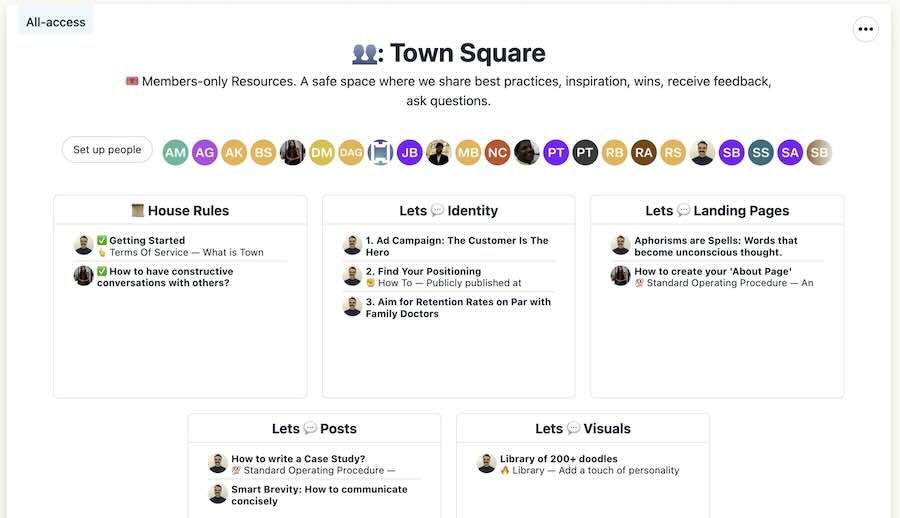
What’s included:
Lets 💬 Identity
- Ad Campaign: The Customer Is The Hero
- Find Your Positioning
- Aim for Retention Rates on Par with Family Doctors
Lets 💬 Landing Pages
- How to create your ‘About Page’
- Aphorisms are Spells: Words that become unconscious thought.
Lets 💬 Posts
- How to write a Case Study?
- Smart Brevity: How to communicate concisely
Lets 💬 Visuals
- Library of 200+ doodles
Block Pattern: Slide
Get Started
Set up:
- Receive our invitation. Log in, upload your photo, and update your title.
- Download and log in to the Humane App app.
- Click on your photo in the top right. Then, click on notifications. Turn on pop-up notifications on desktop. Turn on display for the number of unread items. Turn on mobile notifications.
Coordination:
- Quick Chat: Ideal for rapid coordination but not detailed conversations.
Brainstorming:
- No Meetings, Meetings: Use it to present ideas or showcase work for feedback. Write detailed messages and allow colleagues to respond asynchronously, avoiding live meetings.
Institutional Memory:
- To-dos: Manage tasks by creating lists, groups within lists, and individual to-dos in groups.
- Docs & Files: Use it for uploading files and writing docs.
- Calendar: Use it for setting milestones and record MOMs.
How to respond:
- Always ask questions in comment. Never edit the original documents!
- Alternatively, you could also provide reactions.

