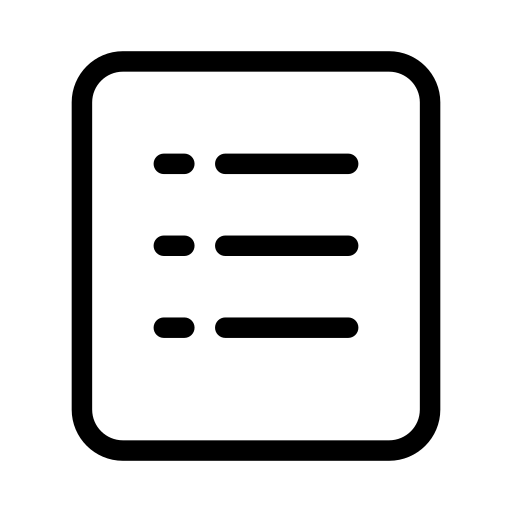
Playlist Pages: a substantial improvement over WordPress Archive Pages
In the previous newsletter, we talked about what are playlists and how to use them. Read more here. Today, we are going to walk you through different types of playlists and which one to use when.
To re-iterate, a playlist is a collection of content or commerce (Eg: books, songs, articles, products). It can either be created automatically or created by the user.
There are two types of Playlists:
- Automated
- User Created
Before we dive into this, let’s understand what is WordPress Archives and how it works
Problems with WordPress Archive Pages
If I were to ask you what the least used default page type in WordPress is, chances are you’d say the archive pages. Or, more likely, you’d probably not even think of the archive pages at all — that’s how unpopular it is. The reason is simple. As great as WordPress is, the standard way in which it approaches the archive is far from user-friendly.
An Archive page in WordPress enables you to easily steer readers through your previously published content, such as blogs. WordPress Archive Pages are produced to organize your content under a particular post type, category, or tag.
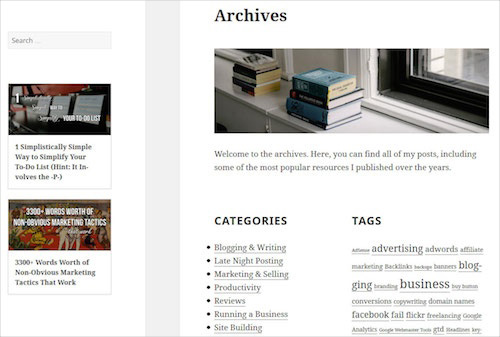
Here are the top problems with it:
Fixed page design/ templates: The only way to create archive pages in WordPress is to create a template and add it inside the code. The widget-ready area as the sidebar can be overwhelming for visitors, especially if you have lots of posts. It can also make your site look messy and complicated, which isn’t a good user experience.
Fixed content: The WordPress Archive templates also takes away the flexibility from the user to add their own content through Gutenberg Blocks Editor and create their own layout / structure for the page.
Fixed URL structure: All WordPress Archive pages follow a fixed URL structure such as sitename.com/category/category-name. It unnecessarily creates the confusion. A visitor landing a page doesn’t need to know if its a category or tag page vs a normal landing page.
No support for adding sub-pages: Apart from category, there is no way to add sub-pages for tags, authors or other types.
At Humane Club, we decided to fix it and make it easier and better.
Automated Playlist: an enhancement for WordPress Archive Pages
Archive page by definition means that users can come to see only past/ old content. This is not necessarily true. Instead, let’s call them as topic pages. These playlist rely entirely on how content is categorized and tagged. Once this is done properly, the rest is taken care off automatically. With automated playlist, for every category, tag, format and author, an automated page gets created.
Flexible page design/template
Unlike WordPress where Archive pages are generated through code, an automated playlists leverages normal WordPress Pages.
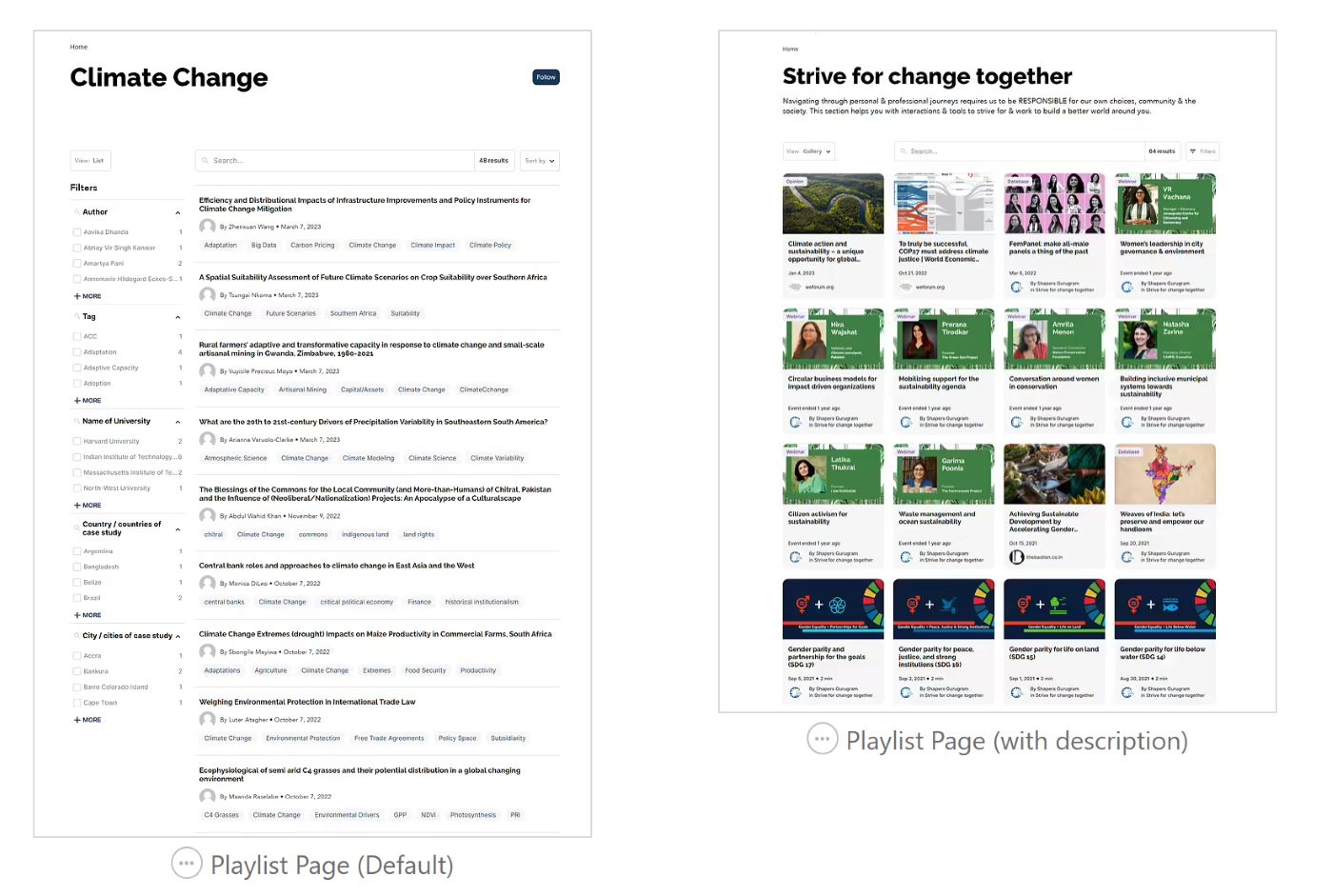
Flexibility in adding content
Since automated playlists eventually creates a WordPress Page for user to discover the content, everything is a block. This gives users more control to add content and context for the topic pages, before the content is listed. Check this playlist page where new sections are added both above and below the content/ product listing.
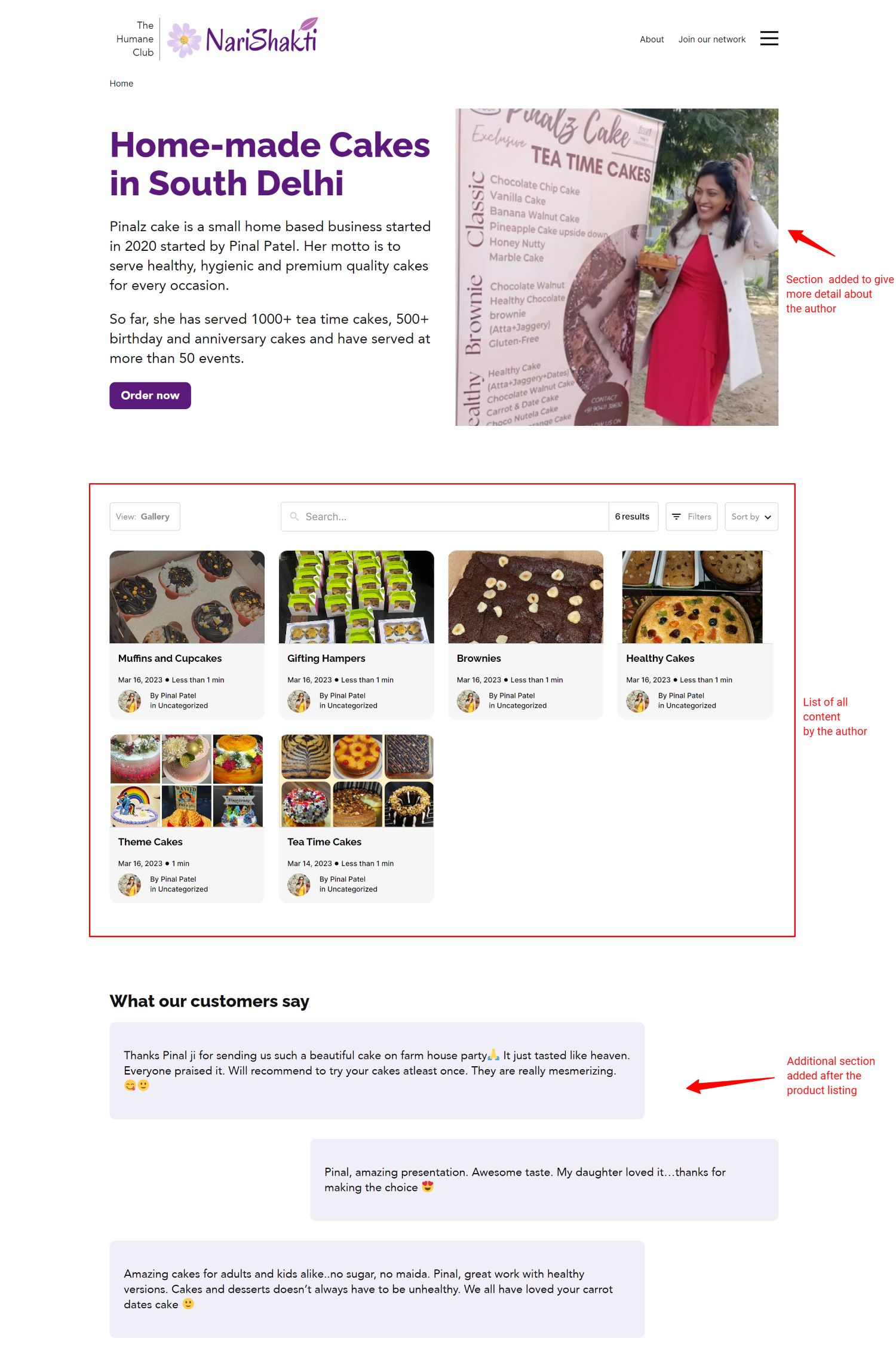
Clean and simplified URL structure
The URLs of playlists pages are simple and do not have any base words like /category or /tag. If a page is a sub-page then it is reflected in the structure like sitename.com/parent-page/child-page
Extended support for Format and Author
The default WordPress Archive pages work only for category and tag. We’ve extended the support for Formats and Author pages too.
Support to add sub-pages
A user can use page attributes to add parent pages for playlist pages as well
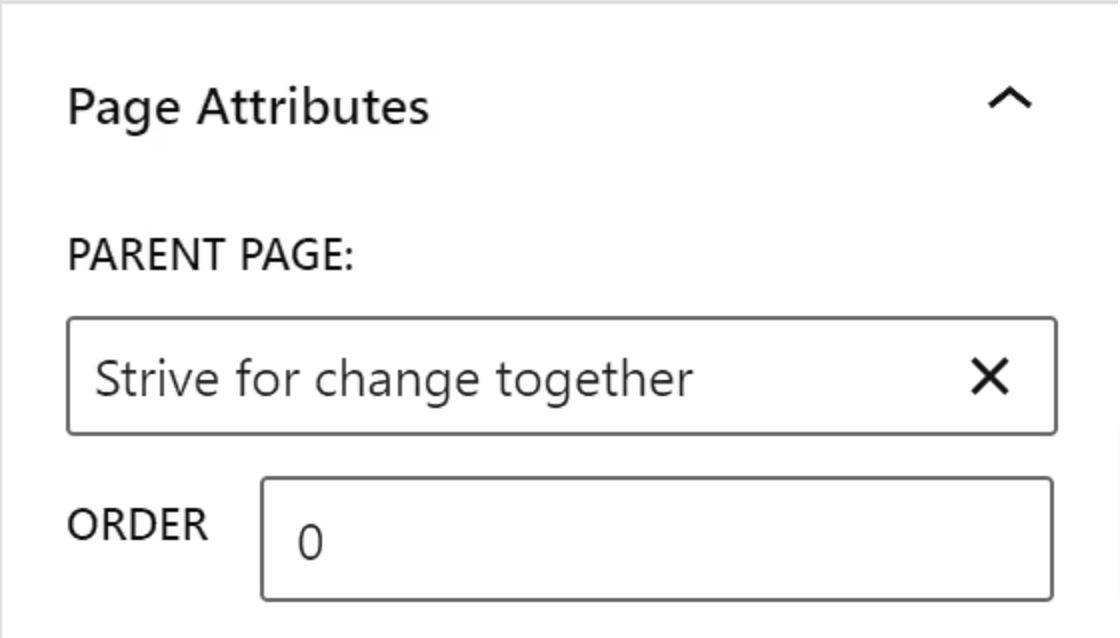
User Created Playlist
Mix and match different query options to create your own playlist. A user can create own playlist by selecting either of these options — Type of content, published date, categories, tags, formats and authors. Use it sparingly.
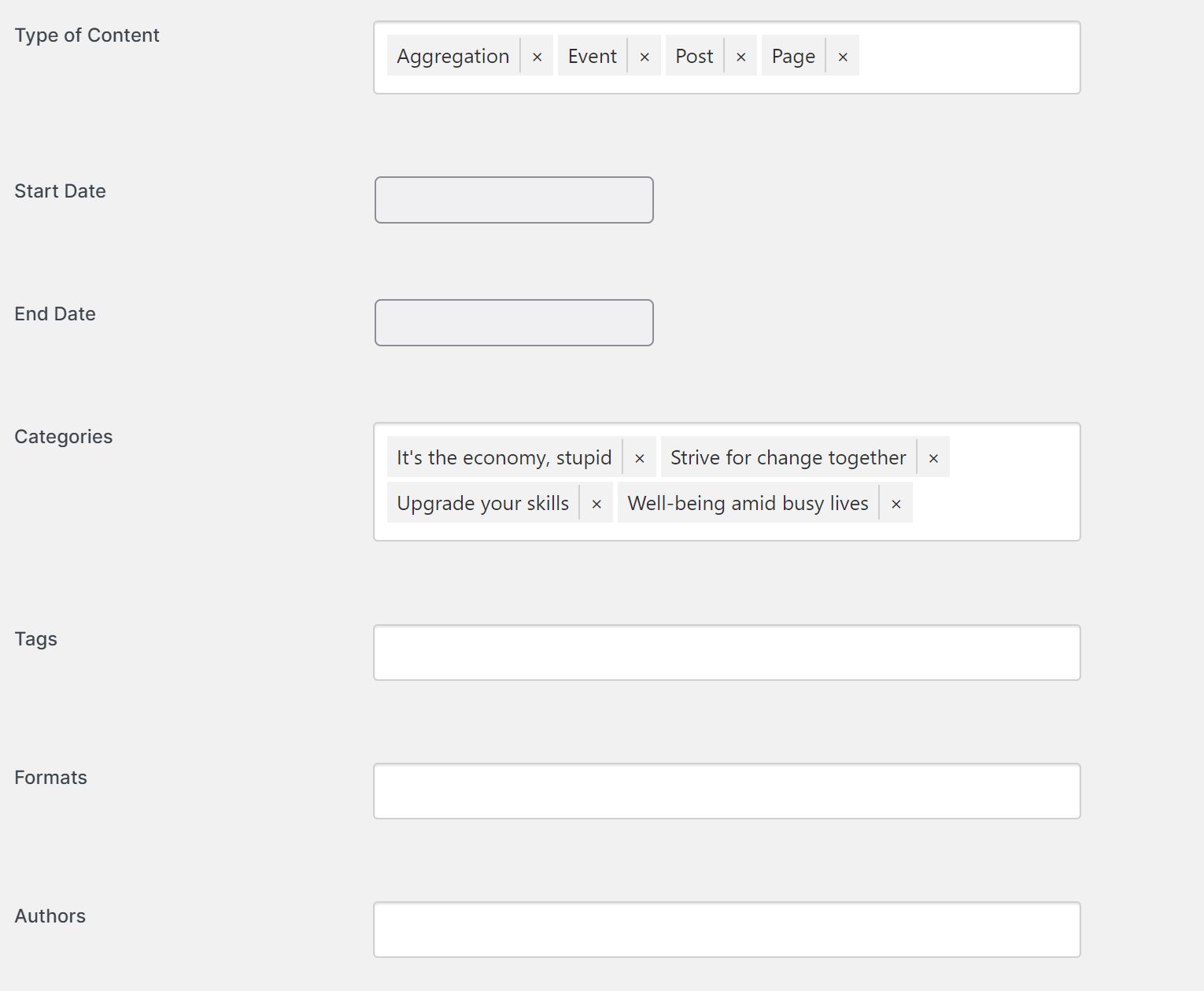
Why should you use a Playlist Page?
Easy to discover content: it can help your visitors find the desired content. Often readers want to browse old posts, find posts that they read but lost the link for, and learn about specific topics. The archive page is a hands-on way to display different post types and all published pages. It eases the navigation process by listing your content based on a date, category, tags, and more.
Improved SEO: by helping visitors find interesting content, an automated page can increase your pageviews and reduce your bounce rate. In turn, this will send positive signals to the search engines and improve your site’s SEO.
Reduces effort of maintaining pages: Most website pages are related to display content for specific category, tag or author. This helps to easily manage landing pages as 80% of the content is auto-generated through right tagging of content i.e ensuring each post or page is given appropriate category, tag, author and format.
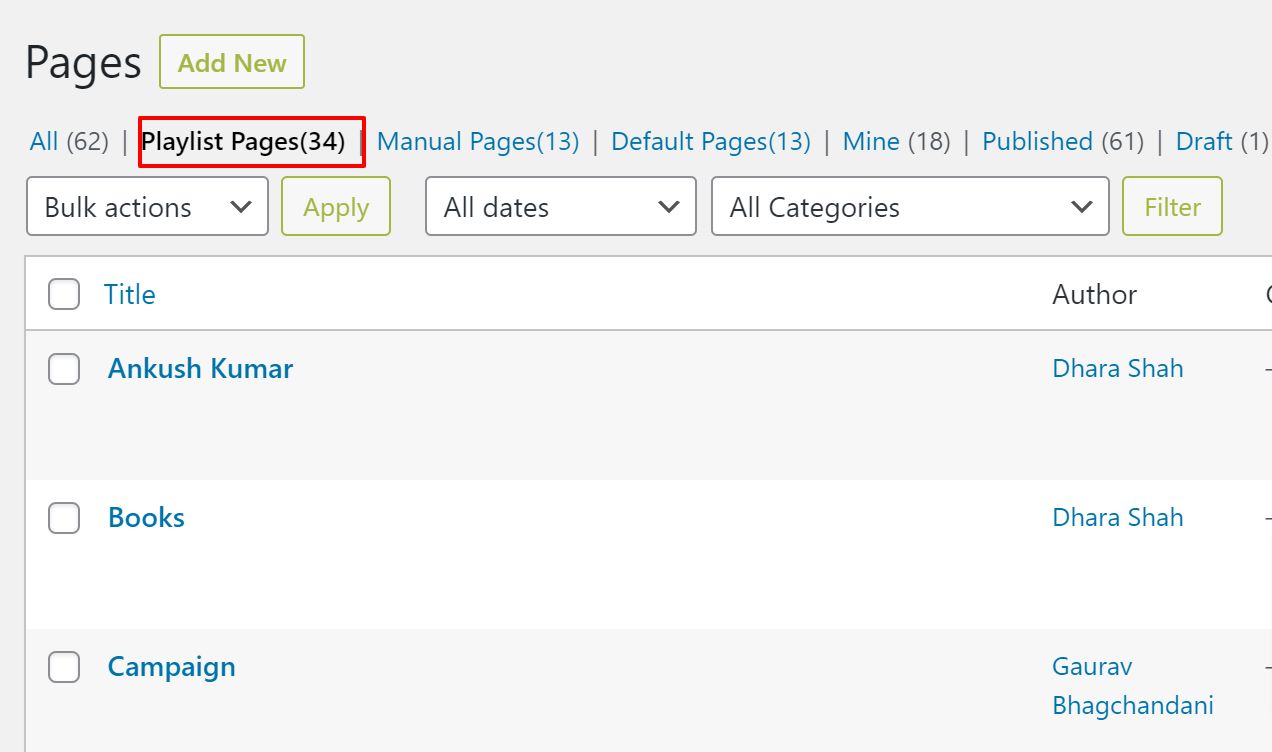
Handy tools for Playlists
On top of both types of playlists, you can use these tools to enhance user experience and drive better utility.
Order
Allows user to order content and view in sequence (latest to oldest or vice versa) or user can randomly order by manually attaching the content pieces.
Pinned
Allows users to pin posts or pages that are important.
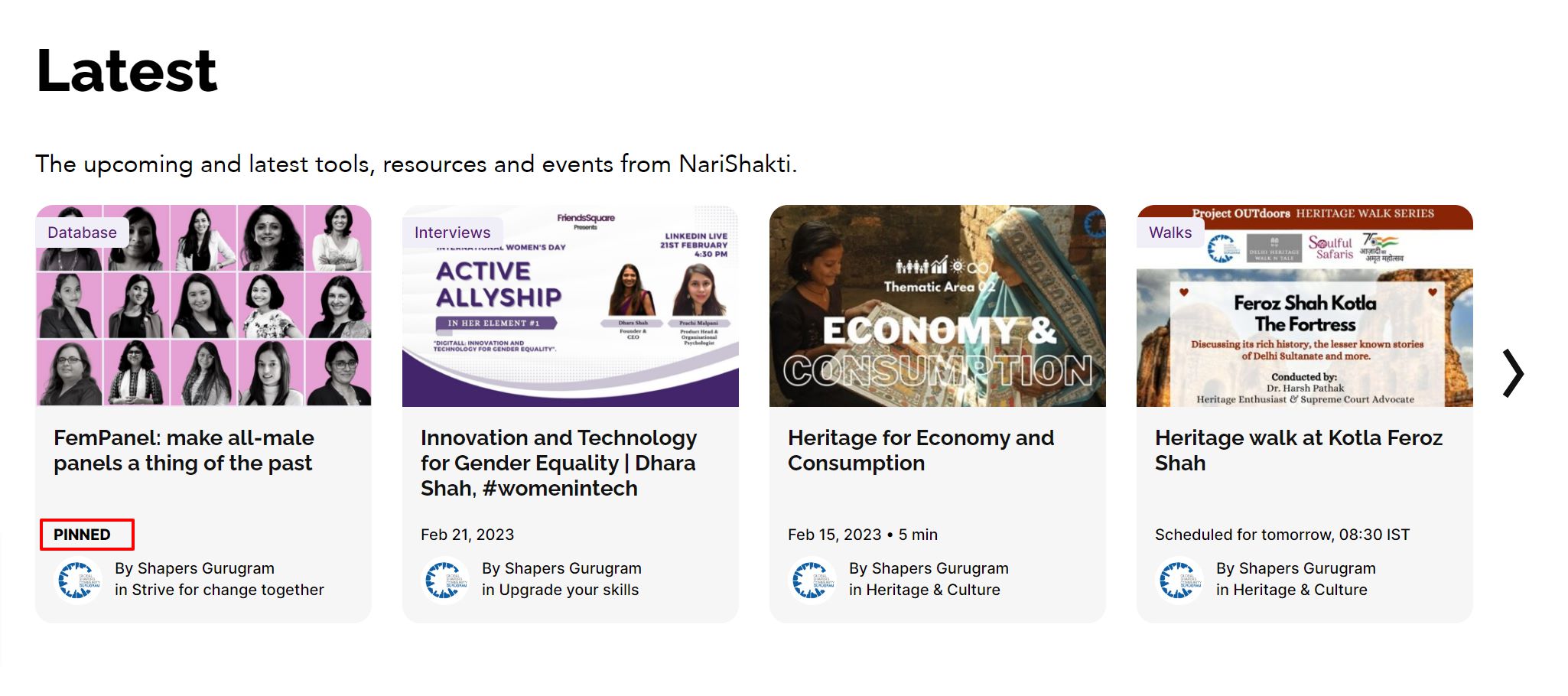
Blocked
Allows users to filter out the content which you do not want to display it your site visitors.
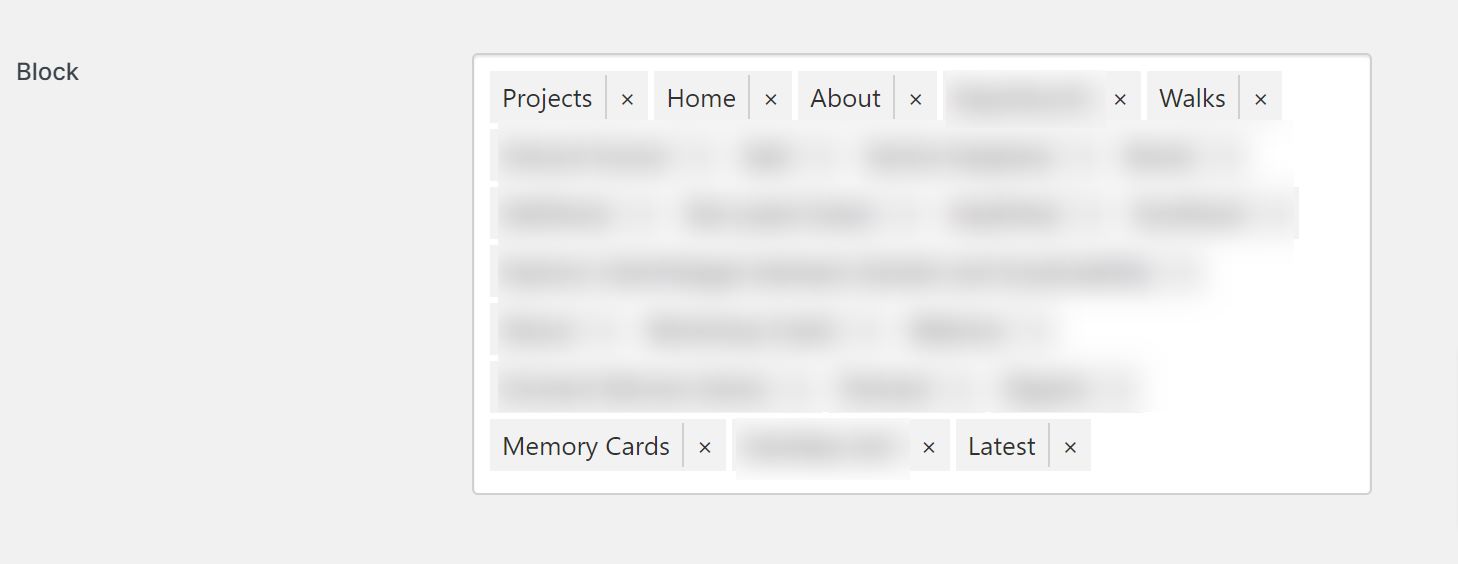
Sort
Allows visitors to sort content by headline (A-Z or Z-A) and date (published and modified).

